1. Choose the drive where data was deleted using startup select drive window:
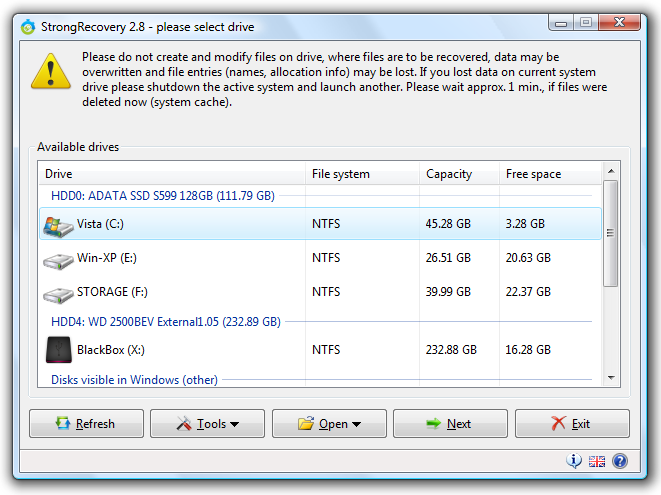
2. After processing of partition header information (MFT/FAT processing) you'll see explorer window. Use this window to explore paths/folders with deleted data:
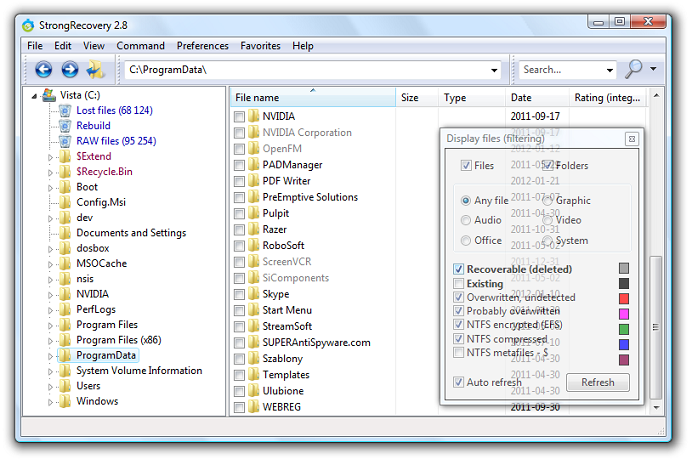
3. Now you can select files and folders to recovery. Choose "Recovery" option from main menu or popup menu (right click of mouse button), choose drive/folder where you want to save lost data:
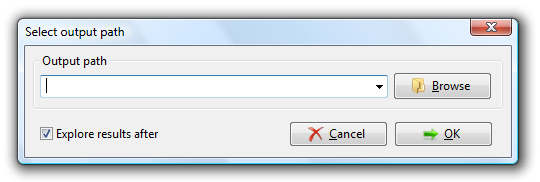
4. StrongRecovery scans disk to search for RAW files (files to recover +). After scanning of drive or when you're sure there are no more results, you may save the content of this virtual folder (some of files in this folder may be not present in file system because entries of them have been wiped or overwritten).











